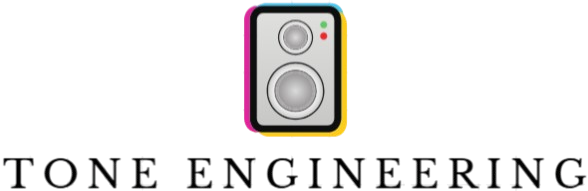In today’s world of music production and sound engineering, achieving extraordinary sound output is more than just about high-end equipment. While top-tier tools can enhance sound quality, it is the art of modifying standard tools that can truly transform ordinary sound into something exceptional. This article will guide you through various techniques and modifications that can take your sound output to the next level, without the need for expensive gear.
Why Modify Standard Tools for Better Sound?
When you think about creating top-quality sound, you might immediately picture high-end studio equipment, intricate setups, and cutting-edge technology. These elements undoubtedly contribute to the overall quality of sound, but they are not the only factors that determine how extraordinary the final output will be. Often, it’s not just the expensive gear that makes the difference; it’s the subtle, thoughtful modifications to standard, everyday tools that can truly enhance the sound experience. From simple microphones that are found in most home setups to basic audio interfaces used by beginners, sometimes the most dramatic improvements come from tweaking the tools you already own.
The beauty of modifying standard tools is that it allows you to work with what you have and still create exceptional results. Instead of immediately spending large sums on high-end gear, it’s worth exploring the potential of the equipment that’s already in your studio. A small adjustment or modification can elevate a cheap microphone to capture clearer and more detailed sound. Similarly, tweaking an audio interface can make a noticeable difference in the clarity and dynamic range of your recordings, without having to buy a completely new unit.
The key to maximizing your sound output is understanding the limitations of your tools and learning how to enhance them. It’s not just about adding more expensive equipment or features; it’s about using the existing gear in creative and thoughtful ways. A microphone that might have a narrow frequency range can be improved by adjusting placement or adding basic accessories like pop filters. An audio interface with basic preamps can be enhanced with external preamp units or by using specialized routing techniques. These simple techniques not only improve the sound but also help you gain a deeper understanding of how sound equipment functions.
Ultimately, modifying standard tools for better sound is about learning how to get the most out of the resources at hand. It encourages a mindset of creativity and resourcefulness, where the pursuit of extraordinary sound isn’t limited by the price tag of the gear but by your ability to manipulate and optimize the tools available to you. With a little knowledge, experimentation, and patience, you can take your sound to new heights without breaking the bank.
Understanding Your Tools: A Foundation for Modifications
| Tool | Main Features | Common Limitations | Possible Modifications | Impact on Sound |
| Microphone | Captures sound, various types (dynamic, condenser) | Limited frequency response, poor rejection of background noise | Adding pop filters, using isolation shields, changing placement | Clearer capture, less distortion, improved clarity |
| Audio Interface | Converts analog signals to digital, provides preamps | Basic preamps, noise issues, limited input/output options | Upgrading preamps, improving signal connections, adding external gear | More dynamic range, lower noise, better signal integrity |
| Speakers/Monitors | Reproduces sound, varies in frequency response & clarity | Poor room acoustics, weak bass response, uneven sound balance | Room treatment, adjusting placement, upgrading monitors | More accurate sound reproduction, improved stereo imaging |
| Digital Audio Workstation (DAW) | Software for recording, editing, and mixing audio | Can be resource-intensive, limited by native plugin features | Custom presets, plugin optimization, advanced routing | Streamlined workflow, better mixing, enhanced sound effects |
| Sound Processing Plugins | Enhance or modify sound (EQ, reverb, compression) | Can introduce unwanted artifacts, limited presets | Customizing plugin chains, experimenting with different settings | Improved dynamics, tonal balance, space, and depth |
Modifying Microphones for Richer Sound
A microphone is an essential tool for capturing sound, but did you know that small modifications can significantly improve its performance? With just a few adjustments, you can drastically alter the quality of the sound it captures, making it more professional and suited to your unique recording needs. Here’s a detailed list of ways to modify and optimize your microphone for richer, more dynamic sound:
- Add Isolation Shields
- Isolation shields block out unwanted background noise and room reflections.
- They prevent sound from bouncing off nearby surfaces and reduce interference from other sound sources.
- By isolating the microphone from the environment, you capture a cleaner, more accurate recording.
- Use Pop Filters
- Pop filters are simple yet highly effective in improving sound quality.
- They reduce plosive sounds (like the popping “P” or “B” sounds), which can distort the recording.
- These filters create a smoother, more professional-sounding recording, especially for vocal performances.
- Modify the Microphone Capsule
- The capsule is the part of the microphone that converts sound into an electrical signal. Upgrading or modifying it can yield dramatic improvements.
- You can upgrade to a higher-quality capsule that offers better sensitivity, wider frequency range, and improved sound fidelity.
- Adjusting the polar pattern (e.g., from cardioid to omnidirectional or figure-eight) can help the microphone capture sound from different angles or environments more effectively.
- Change the Microphone’s Windscreen
- Windscreens can be used to minimize wind noise and unwanted breath sounds, especially when recording outdoors or in breezy environments.
- They also help reduce vibrations from handling, improving overall sound capture.
- Adjust the Mic’s Positioning
- Sometimes, a simple change in the positioning of the microphone can lead to clearer recordings.
- Experiment with the distance between the microphone and sound source, as well as the angle at which it’s pointed, to optimize your capture.
- Use High-Quality Cables and Connectors
- Low-quality cables can introduce noise and signal loss. Upgrading to high-quality cables reduces these issues and improves sound transmission.
- Ensure all connectors are clean and firmly connected, preventing unwanted hum or static.
Tweaking Audio Interfaces for Greater Clarity
Your audio interface serves as the vital link between your analog instruments and your digital recording setup. It converts the analog signals from microphones, guitars, or other instruments into digital data that your computer can process. While many entry-level audio interfaces do a decent job, there are several modifications and tweaks you can make to enhance their performance and improve the clarity of your recordings. These adjustments may seem subtle, but they can have a significant impact on your sound quality.
One of the most effective upgrades you can make to your audio interface is swapping out its built-in preamps. Preamps amplify the signal from your microphones or instruments before they reach the interface’s analog-to-digital converter. Low-quality preamps can result in recordings that sound thin, harsh, or lacking in depth. By replacing these basic preamps with higher-quality models, you can achieve greater warmth and depth in your recordings. This upgrade helps provide a more natural, rich sound, especially when recording vocals or acoustic instruments, where subtle nuances make all the difference.
Another important tweak involves improving the signal integrity by using balanced connections instead of unbalanced ones. Balanced connections, like XLR or TRS cables, help reduce the risk of signal interference and noise. In environments where there’s a lot of electrical interference, such as near computers, fluorescent lights, or power cables, unbalanced cables can introduce unwanted hums or static. By switching to balanced cables, you can ensure that the signal sent to your audio interface is cleaner and more accurate, resulting in a clearer, higher-quality recording.
Finally, adjusting the gain staging within your interface can also improve the clarity of your recordings. Gain staging involves setting the input gain levels correctly so that the signal is neither too weak nor too strong. If the gain is too low, the sound may be quiet or full of noise, while excessive gain can lead to distortion. By fine-tuning the input gain to ensure a strong but clean signal, you can achieve optimal clarity and avoid unnecessary noise or distortion in your recordings. Each of these tweaks—upgrading preamps, using balanced connections, and adjusting gain staging—can have a powerful effect on the overall sound quality and clarity of your recordings.
Enhancing Speakers/Monitors for Better Sound Playback
| Modification | Description | Main Features to Adjust | Tools/Techniques Used | Impact on Sound |
| Room Treatment | Acoustically treating your room can drastically improve playback. | Bass response, sound reflection, and room coloration | Bass traps, diffusers, absorptive panels, soundproofing | Clearer, more accurate sound reproduction, reduced distortion |
| Speaker Positioning | Where you place your speakers affects sound quality. | Placement relative to walls, height, angle, distance from listener | Experiment with positioning, ear-level alignment, distance from walls | Better stereo imaging, more accurate frequency range, minimized room interference |
| Upgrading Speaker Stands | Stable stands ensure proper positioning and isolation from vibrations. | Vibration isolation, stability | High-quality speaker stands, isolation pads | Reduced distortion, cleaner low-end, enhanced clarity |
| Upgrading Cables | Using high-quality cables can improve signal transmission. | Signal integrity, low interference | Upgrade to premium XLR or TRS cables | Improved signal clarity, reduced noise |
| Adding Acoustic Treatments | Adding targeted treatments to specific room areas can optimize sound. | Sound absorption and diffusion in specific frequency ranges | Foam panels, diffusers, curtains, carpets | Balanced sound output, reduction in echo and reflections |
Digital Audio Workstations (DAWs): Customizing Your Workflow
Your Digital Audio Workstation (DAW) is the heart of your music production process, where all the magic of mixing, editing, and mastering happens. By customizing your DAW, you can streamline your workflow, making it more efficient and tailored to your unique style. Here’s a list of modifications you can make to enhance your DAW setup:
- Using Custom Presets
- Create your own presets tailored to specific genres or styles of sound.
- Save EQ, compressor, and reverb settings to speed up the production process.
- Adjust built-in presets to better fit your sound preferences and avoid repetitive setup work.
- Modifying Plugin Chains
- Customize the sequence of plugins (e.g., EQ, compressors, reverb) to shape your sound.
- Experiment with different combinations and settings to find unique textures and tones.
- Reorder plugins based on the needs of your track (e.g., EQ first, reverb last).
- Setting Up Custom Shortcuts
- Use keyboard shortcuts to speed up your editing, recording, and mixing processes.
- Assign custom hotkeys to your most-used tools, such as cutting, copying, pasting, and undoing.
- Set up shortcuts for navigation to move quickly between sections of your DAW.
- Organizing Tracks and Busses
- Group similar tracks together for easier navigation and control.
- Use color coding and labeling to keep your session organized and reduce clutter.
- Create busses to route multiple tracks through common effects or processing.
- Adjusting Mixer Layouts
- Customize your mixer’s layout to match your workflow (e.g., adjusting fader sizes or adding extra insert slots).
- Set up channel strips to include only the tools you use most, making the process less cumbersome.
- Use custom mixer views to focus on the most important parts of your mix.
- Incorporating MIDI Mapping
- Map your MIDI controller to specific functions within the DAW for more intuitive control.
- Set up mappings for transport controls, volume faders, or plugin parameters.
- Experiment with custom MIDI control setups to enhance hands-on interaction.